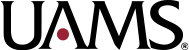UAMS Emergency Management
4301 W. Markham Street, Slot #730, Little Rock, AR 72205
Phone: (501) 258-4547 Or Email: EmerMgt@uams.edu
Emergency Operations Center • Phone: (501) 686-6999
After Hours Call • Phone: (501) 686-7000
4301 W. Markham Street, Slot #730, Little Rock, AR 72205
Phone: (501) 258-4547 Or Email: EmerMgt@uams.edu
Emergency Operations Center • Phone: (501) 686-6999
After Hours Call • Phone: (501) 686-7000